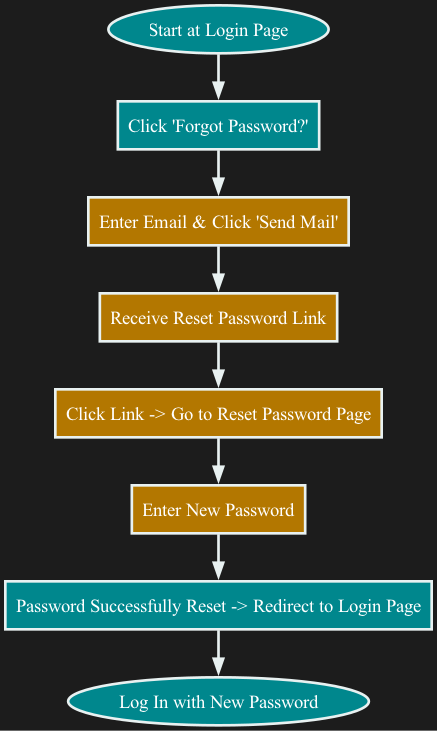Resetting Your Password
Resetting Your Password
If you forget your password, you can reset it easily by following these steps.
Steps to Reset Your Password:
-
Initiate Password Reset:
- On the Login Page, click Forgot Password? to start the reset process.
-
Receive Reset Instructions:
- Enter your email address and click Send Mail.
- A password reset link will be sent to your inbox.
-
Reset Your Password:
- Open the email and click the reset link.
- Enter a new password and click Reset.
-
Successful Password Reset:
- Once the reset is complete, you’ll be redirected to the Login Page.
- A confirmation banner will indicate that your password has been updated.
- Use your new password to log in.
By following these steps, you can quickly regain access to your account if you forget your password.