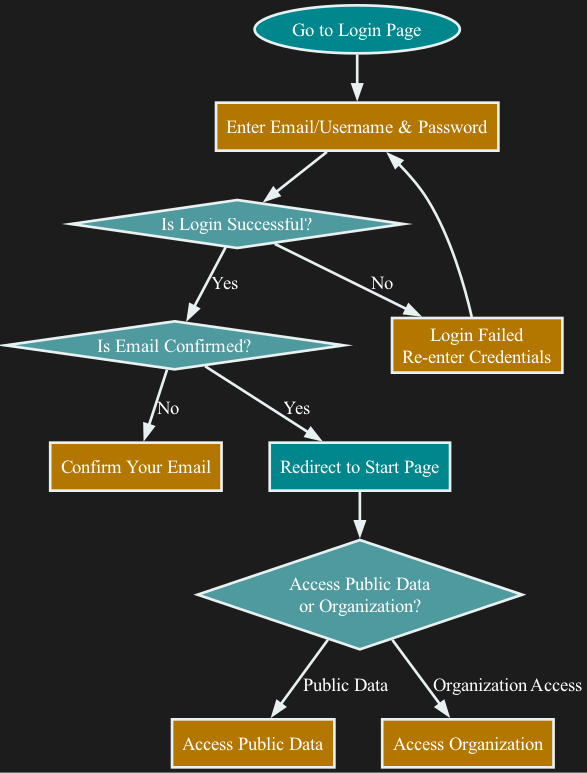Logging In
Logging In
Once you have successfully created an account and confirmed your email, you can log in to the platform to access your workspace. Follow the steps below to sign in and begin using the Management Console.
Steps to Log In
- Visit the Login Page
-
Enter your email address or username and password.
-
Log In Successfully
- Click Login to proceed.
- Upon successful authentication, you will be redirected to the Start Page, where you can view the workspaces you have access to.
- A Public Data option is always available to explore public resources such as data, devices, and locations.
By following these steps, you can securely log in and access your workspace. If you experience any login issues, ensure your email is verified or reset your password if needed.