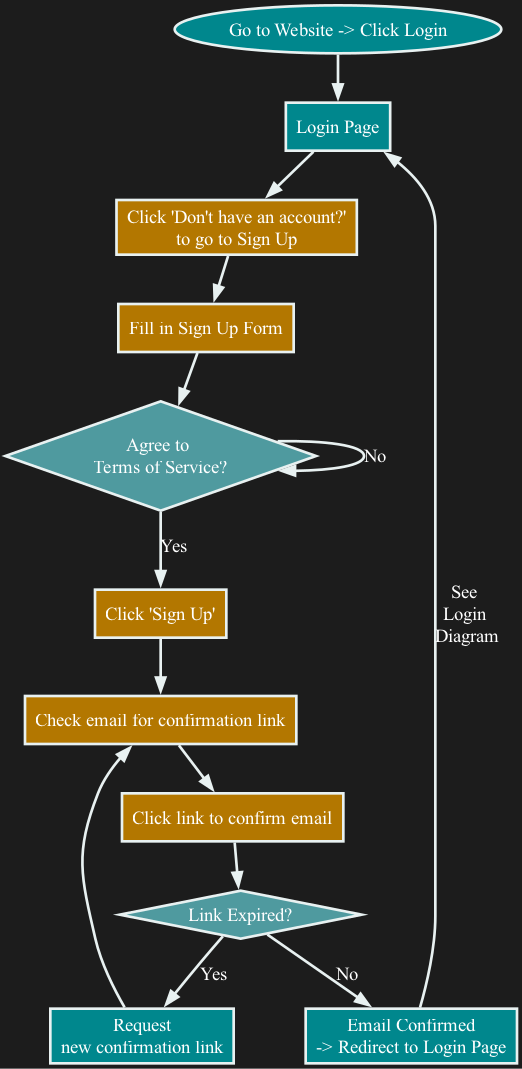Creating an Account
Creating an Account
Creating an account is the first step to accessing the platform’s features. This process involves signing up, verifying your email, and logging in to the Management Console. Follow the steps below to successfully create and activate your account.
-
Go to the Website:
- Click on Login. You will be redirected to the Management Console login page.
-
Sign Up for an Account:
- On the login page, click "Don’t have an account?" to proceed to the Sign Up page.
-
Fill Out the Sign Up Form:
- Provide the following details:
- First Name
- Last Name
- Username
- Email Address
- Password
- Provide the following details:
-
Agree to Terms:
- Check the box indicating you agree to the platform's Terms of Service and Privacy Policy.
-
Submit the Form
- Click the Sign Up button to create your account.
-
Email Confirmation
- After signing up, you will be redirected to the Login page with a banner instructing you to verify your email address.
- Check your email inbox for a confirmation link and click the link to verify your account.
- Important: You must confirm your email within 7 days of signing up, or the link will expire.
-
Account Confirmation
-
Once you confirm your email, your account will be activated, and you will be redirected to the Login page with a banner confirming successful verification. You can now log in.
-
Handling Email Confirmation Issues
- If you attempt to log in before confirming your email, a banner will remind you to complete the verification process.
- If your confirmation link expires, you can request a new link by entering your email address on the expired confirmation page and clicking "Send Mail".
-
By following these steps, you can create an account and access the platform. If you experience issues with signing up or email confirmation, check your spam folder or request a new confirmation email.